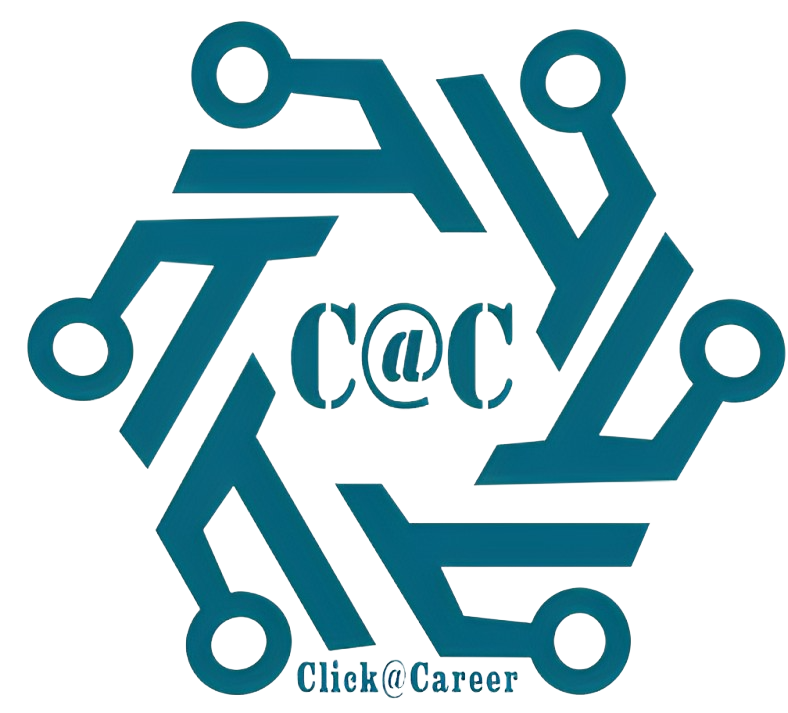Graphic Designing Curriculum
Module 1: Introduction to Graphic Design
- Understanding the basics of graphic design
- Exploring the history and evolution of graphic design
- Overview of essential design software: Adobe Creative Suite (Photoshop, Illustrator, InDesign), Canva, Figma, etc.
- Assignment: Design a simple poster using basic design principles
Module 2: Fundamentals of Visual Communication
- Importance of visual communication in graphic design
- Elements of visual communication: typography, color theory, imagery, layout, and composition
- Hands-on practice: Creating mood boards to understand visual elements
- Color psychology and its role in design
- Typography essentials and pairing fonts effectively
- Assignment: Design a logo using effective typography and color choices
Module 3: Digital Imaging and Photo Manipulation
- Introduction to image formats: raster vs. vector
- Fundamentals of Adobe Photoshop: tools, layers, masks, and filters
- Photo retouching and manipulation techniques
- Creating digital collages and compositions
- Practical project: Create a surreal photo manipulation
- Coding integration: Exploring CSS image filters for web design
Module 4: Vector Graphics and Illustrations
- Introduction to Adobe Illustrator and its workspace
- Working with vector shapes, paths, and anchor points
- Creating custom illustrations and icons
- Mastering the pen tool for precise shapes
- Creating infographics and data visualizations
- Coding integration: SVG (Scalable Vector Graphics) for web graphics
Module 5: Layout Design and Print Production
- Understanding layout principles for print and digital media
- Introduction to Adobe InDesign and its tools
- Creating brochures, flyers, and print materials
- Preparing files for print production: bleeds, margins, and color modes
- Coding for print: Creating printer-friendly CSS stylesheets
Module 6: Web and UI/UX Design
- Basics of web design and user experience (UI/UX)
- Designing responsive web interfaces using Figma or Adobe XD
- Understanding user-centered design principles
- Prototyping and wireframing for websites and mobile apps
- Coding integration: Translating designs into HTML/CSS and basic JavaScript interactions
Module 7: Motion Graphics and Animation
- Introduction to motion graphics and animation principles
- Exploring Adobe After Effects for animation
- Creating animated banners, GIFs, and short videos
- Adding motion to UI elements for interactive experiences
- Coding integration: CSS animations and transitions
Module 8: Advanced Topics in Graphic Design
- Advanced Photoshop techniques, advanced masking, 3D design
- Mastering complex vector illustrations in Illustrator
- Designing for branding and identity
Module 9: Portfolio Development and Freelancing
- Creating a compelling graphic design portfolio
- Strategies for showcasing your work effectively online
- Understanding the business side of graphic design
- Freelancing tips and platforms for finding clients
- Ethical considerations in design: copyright, plagiarism, and attribution
Module 10: Final Project and Showcase
- Collaborative or individual design project based on real-world scenarios
- Applying all learned skills to create a comprehensive design piece
- Presenting and showcasing your final project on your website
- Collecting feedback and iterating on the project