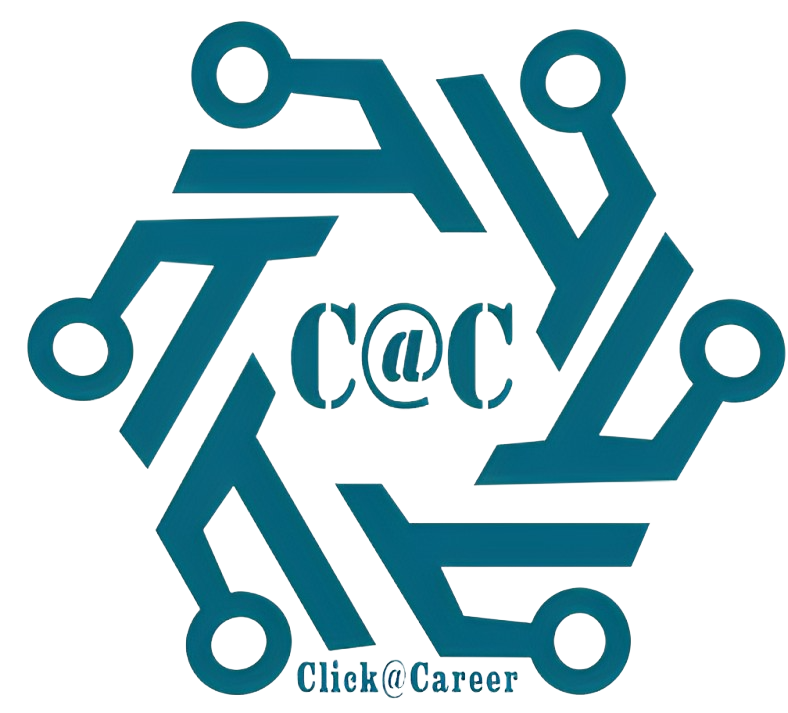Power BI Curriculum
Module 1: Introduction to Power BI
- Overview of Power BI
- Power BI Desktop interface
- Connecting to data sources
- Data transformation basics with Power Query
- Creating simple visualizations
Module 2: DAX Fundamentals
- Introduction to DAX
- Basic DAX syntax and operators
- Creating calculated columns
- Understanding filter context
- Common DAX functions (SUM, AVERAGE, COUNT, etc.)
Module 3: Advanced DAX Concepts
- Time intelligence functions
- DAX table functions
- Context transition
- CALCULATE function and filter manipulation
- DAX error handling and troubleshooting
Module 4: Power BI and DAX in Practice
- Building complex reports and dashboards
- DAX for data modeling
- Performance optimization techniques
- Power BI service and sharing reports
- Real-world DAX examples and best practices